Video Generation: Transform Static Images into Dynamic Brand Content
Table of Contents
- The Power of Video in Modern Marketing
- Why Video Content Outperforms Static Images
- How Image Farm's Video Generation Works
- Types of Videos You Can Create
- Platform-Specific Video Optimization
- Real-World Use Cases and Applications
- Technical Quality and Professional Standards
- Integrating Video Generation into Your Workflow
- Best Practices for Maximum Impact
- Start Creating Dynamic Video Content
In today's digital marketplace, static images are no longer enough to capture and hold audience attention. Video content receives 2-3x more engagement than static images across all major platforms, drives higher conversion rates in e-commerce, and has become the preferred content format for younger demographics who represent the future of consumer spending. Yet creating professional video content has traditionally required significant resources, technical expertise, and time that many brands simply don't have.

Image Farm's Video Generation feature bridges this gap by enabling you to transform any static product image into professional, engaging video content with a single click. This isn't just basic animation—it's sophisticated AI-powered video creation that understands movement, lighting, and visual storytelling principles to create content that truly captivates your audience.
Why Video Content Outperforms Static Images
The superiority of video content isn't just a trend—it's backed by compelling data and psychological principles that make video inherently more engaging and effective for marketing purposes.
Engagement and Attention Metrics
Video content consistently outperforms static images across every meaningful engagement metric, creating more opportunities for brand connection and conversion.
- Higher Engagement Rates: Video posts receive 48% more views and 2.6x more engagement than image posts
- Increased Dwell Time: Users spend 2.6x more time on pages with video content compared to static images
- Better Retention: Video content has 95% information retention compared to 10% for text-based content
- Social Sharing: Video content is shared 1200% more than text and image content combined
E-commerce and Conversion Impact
For product marketing specifically, video content provides tangible business benefits that directly impact revenue and sales performance.
- Conversion Rate Boost: Product pages with video see 80% higher conversion rates than those without
- Purchase Confidence: 73% of consumers are more likely to purchase after watching a product video
- Return Rate Reduction: Video content reduces product returns by helping customers understand exactly what they're buying
- Mobile Optimization: Video performs exceptionally well on mobile devices, where 75% of all video consumption occurs
Algorithm and Platform Preferences
Social media algorithms actively prioritize video content, meaning your videos are more likely to be seen by your target audience.
- Algorithm Favorability: Instagram, Facebook, and TikTok algorithms all prioritize video content in feed distribution
- Organic Reach: Video content receives 135% greater organic reach than photo posts
- Platform Native Features: Videos can utilize platform-specific features like auto-play, looping, and sound integration
- Cross-Platform Compatibility: A single video can be optimized for multiple platforms with minor adjustments
How Image Farm's Video Generation Works
Image Farm's Video Generation feature represents a breakthrough in accessible video creation, designed to work seamlessly within the chat interface you're already using for image generation. The process is intuitive, fast, and produces professional results without requiring any video editing expertise.
The One-Click Process
Creating a video from your product image is as simple as clicking a button. Once you have an image in your conversation—whether it's a newly generated visual or an uploaded product photo—video creation requires just one click.
- Start with Any Image: Begin with any product image in your Image Farm conversation
- Add a Message with Camera Controls: Type a message specifying your desired camera movement (e.g., "create video with push in" or "generate video with truck right")
- Click Video Generation: Click the video generation button to transform your most recent image with your specified camera controls
- Intelligent Processing: AI analyzes both your image and prompt instructions to create the exact movement you requested
- Instant Integration: The completed video appears directly in your conversation thread, incorporating your camera control preferences
AI-Powered Movement Analysis
The AI doesn't just add random movement to your images. It intelligently analyzes the visual elements and creates movements that enhance the image's impact while maintaining professional quality.
- Compositional Understanding: AI identifies key elements, focal points, and visual hierarchy in your image
- Movement Optimization: Creates movements that enhance rather than distract from your product
- Style Preservation: Maintains the original image's aesthetic and brand feel throughout the video
- Quality Assurance: Ensures smooth, professional movements without jarring transitions or unnatural effects
Seamless Workflow Integration
Video generation is fully integrated into Image Farm's chat workflow, meaning you never need to leave the interface or learn new tools to create professional video content.
- No External Tools: Everything happens within the familiar chat interface
- Prompt-Based Control: Use natural language to specify exactly how you want your camera to move
- Conversation Context: Videos maintain connection to the conversation and image generation process
- Easy Iteration: Generate new videos with different camera movements by simply adjusting your prompt
- Immediate Preview: View and assess video quality instantly within the chat
Types of Videos You Can Create
Image Farm's Video Generation creates different types of movement and effects depending on your image content and composition, ensuring that each video feels natural and purpose-built for your specific visual.
Camera Movement Videos
These videos create the illusion of camera movement around your product, adding depth and dimensionality that draws viewers into the scene. You have complete control over camera movements through simple prompt instructions.
- Professional Pan & Tilt: Use "pan right," "pan left," "tilt up," or "tilt down" for precise directional movements that reveal different product aspects
- Push/Pull Movements: Request "push in" or "pull out" for dynamic depth changes that focus attention exactly where you want it
- Truck Movements: Specify "truck right" or "truck left" for smooth lateral camera movements that create parallax effects
- Zoom Controls: Use "zoom in" or "zoom out" for traditional zoom effects that maintain image quality
- Pedestal Adjustments: Apply "pedestal up" or "pedestal down" for vertical camera movements that change perspective
- Special Effects: Choose "tracking shot" for dynamic following movements, "shake" for dramatic energy, or "static shot" for stable presentation
Environmental Animation
These videos animate elements in the scene around your product, creating living environments that feel dynamic and engaging.
- Atmospheric Effects: Subtle movements in backgrounds, fabrics, or environmental elements
- Lighting Dynamics: Gentle changes in lighting that add warmth and dimension
- Texture Animation: Movement in materials like fabric, water, or other dynamic surfaces
- Particle Effects: Subtle environmental particles or effects that enhance the scene's realism
Product-Focused Movement
These videos create movement that specifically highlights your product's features, functionality, or aesthetic appeal.
- Feature Highlighting: Movements that draw attention to specific product benefits or characteristics
- 360-Degree Reveals: Rotation effects that show different angles and perspectives of your product
- Scale Demonstrations: Movements that help viewers understand size and proportions
- Usage Simulation: Subtle animations that suggest how the product would be used or interacted with
Cinematic Presentations
These videos apply professional cinematography principles to create premium, high-end presentations of your products.
- Dramatic Lighting: Dynamic lighting changes that create mood and premium appeal
- Professional Transitions: Smooth, cinematic transitions between different views or moments
- Depth of Field Effects: Subtle focus changes that create professional camera-like effects
- Emotional Pacing: Movement timing that creates emotional resonance and brand connection
Platform-Specific Video Optimization
Different social media platforms and marketing channels have unique requirements and best practices for video content. Understanding how to optimize your Image Farm-generated videos for each platform maximizes their effectiveness and reach.
Instagram and Instagram Stories
Instagram prioritizes high-quality, visually appealing content with strong aesthetic consistency. Your Image Farm videos are perfect for this platform's visual-first approach.
- Feed Posts: Square or vertical aspect ratios work best, with movement that catches attention in busy feeds
- Stories: Vertical videos that fill the screen create immersive experiences for Story viewers
- Reels: Short, engaging videos with dynamic movement perform exceptionally well in Instagram's algorithm
- Shopping Integration: Product-focused videos that can be tagged with shopping information drive direct sales
TikTok and Short-Form Content
TikTok's algorithm favors engaging, authentic content that captures attention immediately. Image Farm videos provide the visual interest needed to succeed on this platform.
- Immediate Impact: Videos that grab attention in the first 2-3 seconds perform best
- Authentic Feel: Movement that feels natural and organic rather than overly produced
- Trend Integration: Videos that can be easily adapted to current TikTok trends and challenges
- Sound Compatibility: Visual content that works well with trending audio and music
Facebook and LinkedIn
These platforms favor professional, informative content that provides value to viewers. Your videos should emphasize quality and brand credibility.
- Professional Presentation: Clean, polished videos that reflect brand professionalism
- Value Communication: Movement that helps communicate product benefits and features
- B2B Applications: Videos suitable for business-to-business marketing and professional audiences
- Native Viewing: Content optimized for silent viewing with visual storytelling
E-commerce and Website Integration
For direct marketing and e-commerce applications, videos should focus on product presentation and conversion optimization.
- Product Pages: Videos that showcase products from multiple angles and highlight key features
- Email Marketing: Attention-grabbing videos that increase email engagement and click-through rates
- Landing Pages: Dynamic content that reduces bounce rates and increases conversion
- Paid Advertising: Videos optimized for various ad platforms and campaign objectives
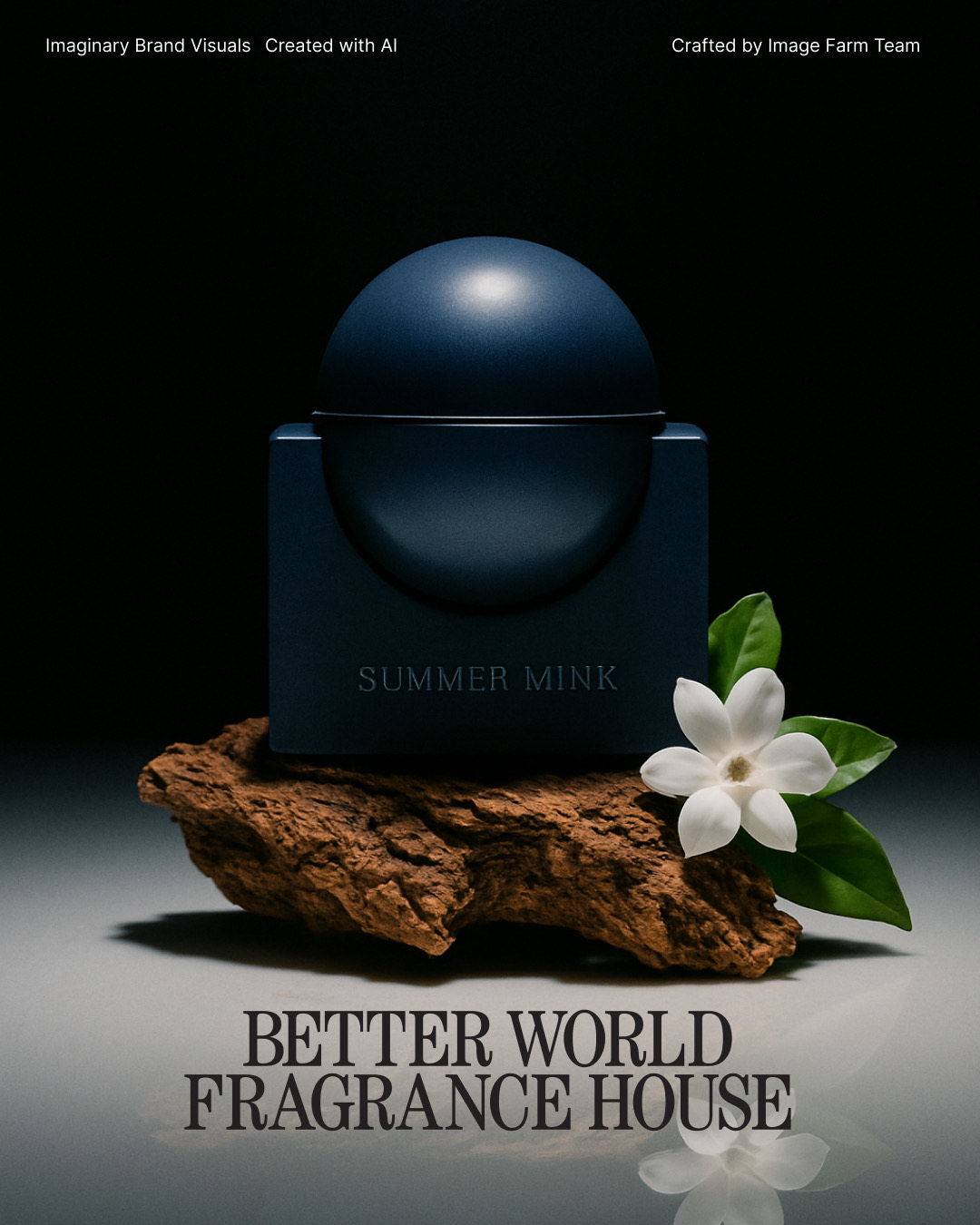
Real-World Use Cases and Applications
Image Farm's Video Generation solves real business challenges across various industries and marketing scenarios. Here are specific examples of how brands are using this feature to drive engagement and sales.
E-commerce Product Launches
Product launches require maximum impact and broad reach. Video content significantly amplifies launch campaigns across all marketing channels.
- Teaser Campaigns: Create anticipation with mysterious, partially revealed product videos
- Launch Announcements: Dynamic product reveals that showcase new items in compelling scenarios
- Feature Demonstrations: Videos that highlight key product benefits and unique selling points
- Social Media Blitz: Multiple video variations for coordinated cross-platform launch campaigns
Seasonal Marketing Campaigns
Seasonal campaigns benefit enormously from video content that captures the mood and urgency of limited-time offers and holiday shopping.
- Holiday Promotions: Festive videos that create emotional connection with seasonal shoppers
- Back-to-School Campaigns: Dynamic content that shows products in relevant educational contexts
- Summer/Winter Collections: Seasonal atmosphere videos that transport viewers to appropriate settings
- Limited Edition Releases: Urgency-creating videos that emphasize scarcity and desirability
Social Media Content Series
Consistent video content series help build audience engagement and brand recognition over time.
- Product Spotlights: Weekly or monthly features highlighting different products in your catalog
- Behind-the-Scenes: Videos showing products in development, production, or styling processes
- User-Generated Content Enhancement: Transform customer photos into dynamic video content
- Educational Series: Instructional videos showing product usage, care, or styling tips
Paid Advertising Campaigns
Video ads consistently outperform static image ads across all major advertising platforms, making video generation crucial for ROI optimization.
- Facebook and Instagram Ads: Eye-catching videos that stop scroll and drive clicks
- Google Ads: Product showcase videos for Shopping campaigns and Display network
- YouTube Advertising: Professional product videos suitable for pre-roll and display ads
- Retargeting Campaigns: Dynamic videos that re-engage visitors who viewed specific products
Email Marketing Enhancement
Video content in email marketing significantly improves open rates, click-through rates, and overall campaign performance.
- Newsletter Features: Product videos that increase engagement in regular customer communications
- Promotional Campaigns: Sale and discount announcements enhanced with dynamic product videos
- Abandoned Cart Recovery: Personalized videos featuring products left in shopping carts
- Welcome Series: Onboarding videos that introduce new subscribers to your best products
Technical Quality and Professional Standards
Image Farm's Video Generation produces professional-quality videos that meet industry standards for marketing and advertising use. Understanding the technical capabilities helps you make informed decisions about when and how to use video content.
Video Quality Specifications
All generated videos meet professional standards for resolution, frame rate, and compression, ensuring they look excellent across all platforms and devices.
- High Resolution: Videos maintain the quality of your source images with professional compression
- Smooth Frame Rates: Consistent, smooth playback that looks professional on all devices
- Optimized File Sizes: Balanced compression that maintains quality while ensuring fast loading
- Format Compatibility: Standard formats that work across all major platforms and devices
Movement Quality and Realism
The AI creates movements that feel natural and intentional, avoiding the artificial or jarring effects that can undermine professional presentation.
- Natural Motion: Movement patterns based on real camera work and professional videography principles
- Smooth Transitions: Seamless movement without jarring cuts or unnatural accelerations
- Purposeful Animation: Every movement serves to enhance the visual impact of your product
- Brand-Appropriate Pacing: Movement speed and style that matches your brand's personality and positioning
Cross-Platform Optimization
Generated videos are optimized for excellent performance across different platforms, devices, and viewing conditions.
- Mobile Optimization: Videos that look excellent on smartphone screens and mobile connections
- Desktop Quality: Full-resolution viewing that maintains impact on larger screens
- Social Media Ready: Specifications that meet the requirements of all major social platforms
- Loading Speed: Fast initial load times that prevent viewer drop-off
Integrating Video Generation into Your Workflow
The seamless integration of video generation into Image Farm's chat interface means you can incorporate video creation into existing workflows without disruption or additional complexity.
Content Planning and Strategy
Plan your content calendar with video generation in mind, ensuring you maximize the impact of both static and dynamic content across your marketing channels.
- Image-First Planning: Create compelling static images knowing you can easily transform them into videos
- Platform Strategy: Plan which images will become videos based on platform requirements and audience preferences
- Campaign Coordination: Coordinate static and video content release for maximum campaign impact
- Resource Allocation: Factor video generation into content production timelines and resource planning
Creative Development Process
Incorporate video generation into your creative development process to explore additional possibilities and create more comprehensive visual campaigns.
- Concept Exploration: Use video generation to test how different visual concepts translate to dynamic content
- Client Presentations: Show both static and video versions during creative reviews and approvals
- A/B Testing: Test static vs. video performance for different types of content and audiences
- Iterative Improvement: Use video performance data to inform future static image creation
Production and Publishing Workflow
Streamline your production workflow by creating videos as part of your standard image generation process rather than as a separate step.
- Batch Production: Generate videos for multiple images in a single session for efficiency
- Quality Control: Review both static and video versions before finalizing content for publication
- Asset Management: Organize static and video assets together for easy access and deployment
- Publishing Coordination: Schedule static and video content releases for optimal timing and impact
Best Practices for Maximum Impact
To get the most value from Video Generation, consider these strategic approaches that have proven successful across various industries and marketing scenarios.
Optimizing Source Images for Video
While any image can be transformed into video, certain characteristics make for more compelling dynamic content, especially when combined with specific camera control prompts.
- Strong Composition: Images with clear focal points work excellently with "push in" or "zoom in" commands to focus on product details
- Depth Elements: Images with background/foreground elements are perfect for "truck right," "truck left," or "tracking shot" movements
- Quality Lighting: Well-lit images respond better to dramatic movements like "shake" or dynamic "pedestal up/down" effects
- Movement Potential: Consider which camera angles would best showcase your product, then use prompts like "pan right to reveal side view" or "pull out to show context"
Mastering Camera Control Prompts
The key to getting exactly the video you want lies in crafting effective prompts that clearly communicate your camera movement preferences.
- Professional Movement Commands: Use precise cinematography terms like "push in," "truck right," "tilt up," or "pull out" for professional results
- Directional Controls: Specify exact directions with "pan left," "pan right," "pedestal up," "pedestal down," "tilt up," or "tilt down"
- Zoom and Focus: Control depth with "zoom in," "zoom out," "push in," or "pull out" for different focusing effects
- Lateral Movements: Create dynamic parallax with "truck left" or "truck right" for smooth horizontal camera movement
- Special Techniques: Add cinematic flair with "tracking shot" for following movement, "shake" for dramatic energy, or "static shot" for stable presentation
- Combined Commands: Merge movements like "truck right with tilt up" or "push in with pedestal down" for sophisticated cinematography
Strategic Video Deployment
Use video content strategically rather than converting every image, focusing on maximum impact opportunities.
- High-Impact Moments: Use video for product launches, major campaigns, and important announcements
- Platform Priorities: Focus video creation on platforms where your audience is most active
- Performance Tracking: Monitor which videos perform best to guide future video creation decisions
- A/B Testing: Compare static vs. video performance for similar content to optimize your strategy
Technical Optimization
Ensure your videos perform optimally across different platforms and viewing conditions.
- Platform Specifications: Understand each platform's preferred video formats and dimensions
- Mobile Viewing: Ensure videos look excellent on mobile devices where most viewing occurs
- Loading Performance: Consider file sizes and loading speeds for optimal user experience
- Accessibility: Plan for silent viewing and consider adding captions when necessary
Content Series and Consistency
Develop consistent approaches to video content that reinforce your brand identity across multiple videos.
- Visual Consistency: Maintain similar movement styles and pacing across your video content
- Brand Integration: Ensure video content aligns with your overall brand voice and aesthetic
- Series Development: Create recognizable video series that build audience expectation and engagement
- Template Creation: Develop successful video templates that can be adapted for different products
Transform your static images into dynamic video content that captivates and converts
Stop letting your competitors dominate with video content. Image Farm's Video Generation feature transforms any product image into professional, engaging video content with a single click. Create videos that capture attention, drive engagement, and increase conversions—all within the same intuitive chat interface you already love.