Top AI Tools to Automate Product Photography in 2025
Table of Contents
Product photography has always been the backbone of successful ecommerce, but traditional methods are expensive, time-consuming, and often inconsistent. In 2025, artificial intelligence is revolutionizing how brands create stunning product visuals, making professional-quality imagery accessible to businesses of all sizes. But what exactly does "AI product photography" mean, and which tools are leading the charge?

What Does "AI Product Photography" Actually Mean?
AI product photography refers to using artificial intelligence to create, enhance, or modify product images without traditional photography setups. This technology goes far beyond simple background removal – it's about generating entirely new visual contexts, enhancing product details, and creating multiple variations from a single source image.
Modern AI product photography tools can:
- Generate New Scenes: Place your product in completely different environments, from minimalist studios to lifestyle settings
- Create Multiple Variations: Generate dozens of unique compositions from a single product photo
- Enhance Quality: Improve lighting, colors, and overall image quality using intelligent algorithms
- Automate Editing: Handle time-consuming tasks like background removal, color correction, and composition adjustments
- Scale Content Creation: Produce high-volume visual content without proportional increases in time or cost
Benefits of Automating Your Product Photography Workflow
The shift toward AI-powered photography automation isn't just about convenience – it's about fundamentally improving your business operations and outcomes.
Speed: From Days to Minutes
Traditional product photography can take weeks from concept to final delivery. AI tools can generate multiple high-quality variations in minutes. This speed enables rapid product launches, quick A/B testing of visual styles, and immediate response to market trends or seasonal campaigns.
Scalability: Handle Growing Inventories
As your product catalog grows, traditional photography costs scale linearly – more products mean more photoshoots. AI automation breaks this pattern, allowing you to create visuals for hundreds of products without corresponding increases in time, cost, or logistical complexity.
Consistency: Maintain Brand Standards
Human photographers, while skilled, can introduce variations in lighting, composition, and style. AI tools can maintain consistent visual standards across your entire catalog, ensuring every product image aligns with your brand guidelines and aesthetic preferences.

Best AI Product Photography Tools on the Market
The AI product photography landscape offers various solutions, each with unique strengths. Here are the top tools transforming ecommerce visuals in 2025:
ImageFarm: All-in-One Conversational AI Platform
ImageFarm stands out as the most comprehensive solution for ecommerce brands seeking to automate their product photography workflow. Unlike traditional AI tools that require complex interfaces, ImageFarm uses a conversational, ChatGPT-like interface that makes professional visual creation accessible to everyone.
Key Features:
- Conversational Interface: Simply upload your product photo and describe the scene you want. The AI generates captivating visuals based on your text prompts.
- Instant Iteration: Edit your message to refine the image instantly. No need to leave the interface or start over – just modify your prompt and regenerate.
- Multiple Generations: Get up to 5 unique variations per message, giving you options to choose from or use across different marketing channels.
- Intelligent Suggestions: When you're stuck for ideas, ImageFarm's suggestions feature provides creative prompts tailored to your product, helping overcome creative blocks.
- Integrated Post-Production: Fine-tune your images with built-in editing tools for lighting (exposure, contrast), color correction (temperature, vibrance), and branded overlays (logos, text).
- Video Generation: Transform your product images into engaging short videos directly within the chat interface – perfect for social media and dynamic ads.
- AI Upscaling: Enhance image resolution for high-quality outputs suitable for any marketing channel or print application.
Best For: Ecommerce brands of all sizes looking for a complete, user-friendly solution that handles everything from initial generation to final post-production.
Adobe Firefly: Creative Suite Integration
Adobe's Firefly AI integrates seamlessly with Photoshop and other Creative Suite applications, making it ideal for teams already embedded in the Adobe ecosystem.
- Generative Fill: Add or remove elements from product images with text prompts
- Professional Integration: Works directly within familiar Adobe interfaces
- Advanced Control: Detailed editing capabilities for complex compositions
Limitations:
- Steep Learning Curve: Requires extensive knowledge of Photoshop and Adobe workflows
- Expensive Subscription: High monthly costs for Creative Cloud access
- Complex Interface: Overwhelming for non-designers and small business owners
- Time-Consuming: Still requires manual editing and technical expertise
Best For: Design teams with existing Adobe workflows who need advanced editing control and have technical expertise.
Midjourney: Artistic Style Generation
While not specifically designed for product photography, Midjourney excels at creating stylized, artistic product visuals with unique aesthetic appeal.
- Artistic Styles: Creates highly stylized, creative product imagery
- Community Platform: Access to shared prompts and inspiration through Discord
- High-Quality Outputs: Produces visually striking images with artistic flair
Limitations:
- Discord-Only Interface: Awkward workflow through Discord chat, not suitable for professional teams
- Inconsistent Product Accuracy: Often changes product details, colors, or proportions
- No Direct Editing: Cannot easily iterate or make specific adjustments to generated images
- Public Generation: All images are visible to other users unless you pay for private mode
- Limited Commercial Control: Restrictions on commercial use and intellectual property rights
Best For: Brands seeking highly artistic, creative product visuals and don't need precise product accuracy.
Remove.bg & Background AI Tools
Specialized tools focused on background removal and replacement, useful for basic product photography automation.
- Fast Background Removal: Instantly remove product backgrounds
- Simple Interface: Easy-to-use tools requiring minimal learning
- API Integration: Bulk processing capabilities for large catalogs
Limitations:
- One-Trick Pony: Only handles background removal - no scene generation or creative capabilities
- Poor Edge Detection: Struggles with complex products, hair, transparent objects, or fine details
- No Content Creation: Cannot generate new scenes or enhance product presentation
- Limited Value: Provides basic functionality that most comprehensive AI tools include anyway
- Additional Tools Needed: Requires multiple other services to create complete product visuals
Best For: Simple background removal tasks when you already have other tools for creative content generation.
Canva AI: Design-Focused Solutions
Canva's AI features focus on design templates and social media optimization rather than pure product photography.
- Template Integration: AI-enhanced design templates for marketing materials
- Magic Resize: Automatically adapt designs for different social media platforms
- Background Removal: Basic AI editing within design workflows
Limitations:
- Template Dependency: Limited to pre-made templates, reducing creative flexibility
- Basic AI Capabilities: Weak product photography features compared to specialized tools
- Generic Output: Templates make your brand look similar to thousands of other Canva users
- Poor Product Focus: Designed for graphic design, not ecommerce product photography
- Limited Customization: Cannot generate unique product scenes or sophisticated visual contexts
Best For: Teams focusing on basic marketing design templates rather than sophisticated product photography.
Which Tool is Right for Your Brand Size & Style
Choosing the right AI photography tool depends on your business size, technical expertise, and specific needs:
Small to Medium Businesses (1-100 Products)
Recommended: ImageFarm - The conversational interface requires no technical expertise, while the all-in-one platform eliminates the need for multiple tools. The suggestion feature helps overcome creative blocks common in smaller teams.
Growing Brands (100-1000 Products)
Recommended: ImageFarm + Specialized Tools - Use ImageFarm for creative visual generation and consider integrating specialized tools like Remove.bg for bulk background processing of existing catalog images.
Enterprise Brands (1000+ Products)
Recommended: Multi-Tool Strategy - Combine ImageFarm for creative content with Adobe Firefly for detailed editing and API-based tools for bulk processing. Enterprise teams can benefit from the advanced control and integration capabilities.
Creative/Artistic Brands
Recommended: ImageFarm - ImageFarm's versatile AI can create both practical ecommerce visuals and unique, artistic campaign imagery. The suggestions feature and conversational interface make it easy to explore creative directions that stand out in crowded markets, all within a single, user-friendly platform.
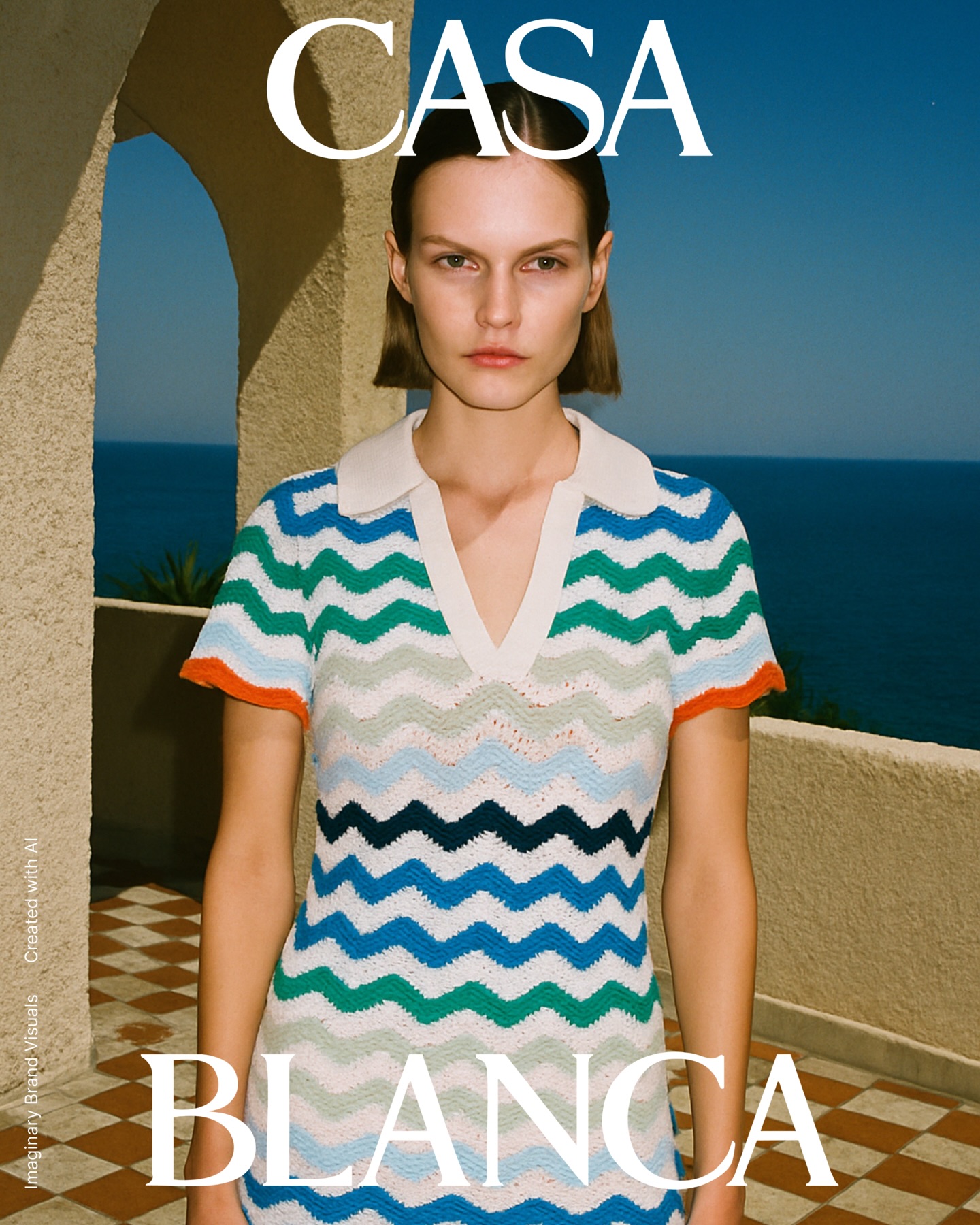
Bonus: Using ImageFarm to Replace Studio Shots
One of ImageFarm's most powerful applications is completely replacing traditional studio photography. Here's how savvy brands are using ImageFarm to eliminate expensive photoshoots:
The Traditional Studio Alternative
Instead of renting studios, hiring photographers, and coordinating complex shoots, brands can:
- Take Basic Product Photos: Use a smartphone or basic camera to capture your product against a simple background
- Upload to ImageFarm: Add your photo to the chat interface
- Describe Your Vision: Use prompts like "place this product in a minimalist white studio with dramatic lighting" or "show this in a cozy lifestyle setting"
- Generate Multiple Scenes: Create 5+ different studio-quality contexts from a single upload
- Refine with Editing Tools: Use ImageFarm's built-in tools to perfect lighting, colors, and add branded elements
Real-World Replacement Scenarios
- Lifestyle Photography: Generate images of your product in home settings, outdoor environments, or usage contexts without location shoots
- Seasonal Campaigns: Create holiday-themed or seasonal imagery without waiting for appropriate weather or decorating studios
- Model Photography: While ImageFarm focuses on product-centric imagery, you can create compelling product-focused scenes that traditionally required models
- Multiple Angles: Generate the same product in consistent lighting across multiple compositions and orientations
Cost Comparison
Traditional studio shoot for 10 products: $2,000-5,000+ (photographer, studio rental, props, editing)
ImageFarm for 10 products with multiple variations: $50/month subscription
The time savings are equally dramatic – from weeks of planning and execution to minutes of generation and refinement.
Try ImageFarm to automate your first shoot today
Ready to revolutionize your product photography workflow? ImageFarm's AI-powered platform makes it easy to create stunning, professional-quality product visuals in minutes, not weeks. Join thousands of successful ecommerce brands who've automated their photography with ImageFarm. No expensive equipment, no complex software – just incredible results.