How to Easily Create Social Media Posts for Your Brand
Table of Contents
Posting consistently on social media is a cornerstone of modern brand building. But let's be honest, it's hard — especially if you don't have a dedicated designer or an endless stream of visual ideas. Keeping up with the demand for fresh, engaging content can feel like a full-time job in itself. This is where the power of AI can transform your workflow.
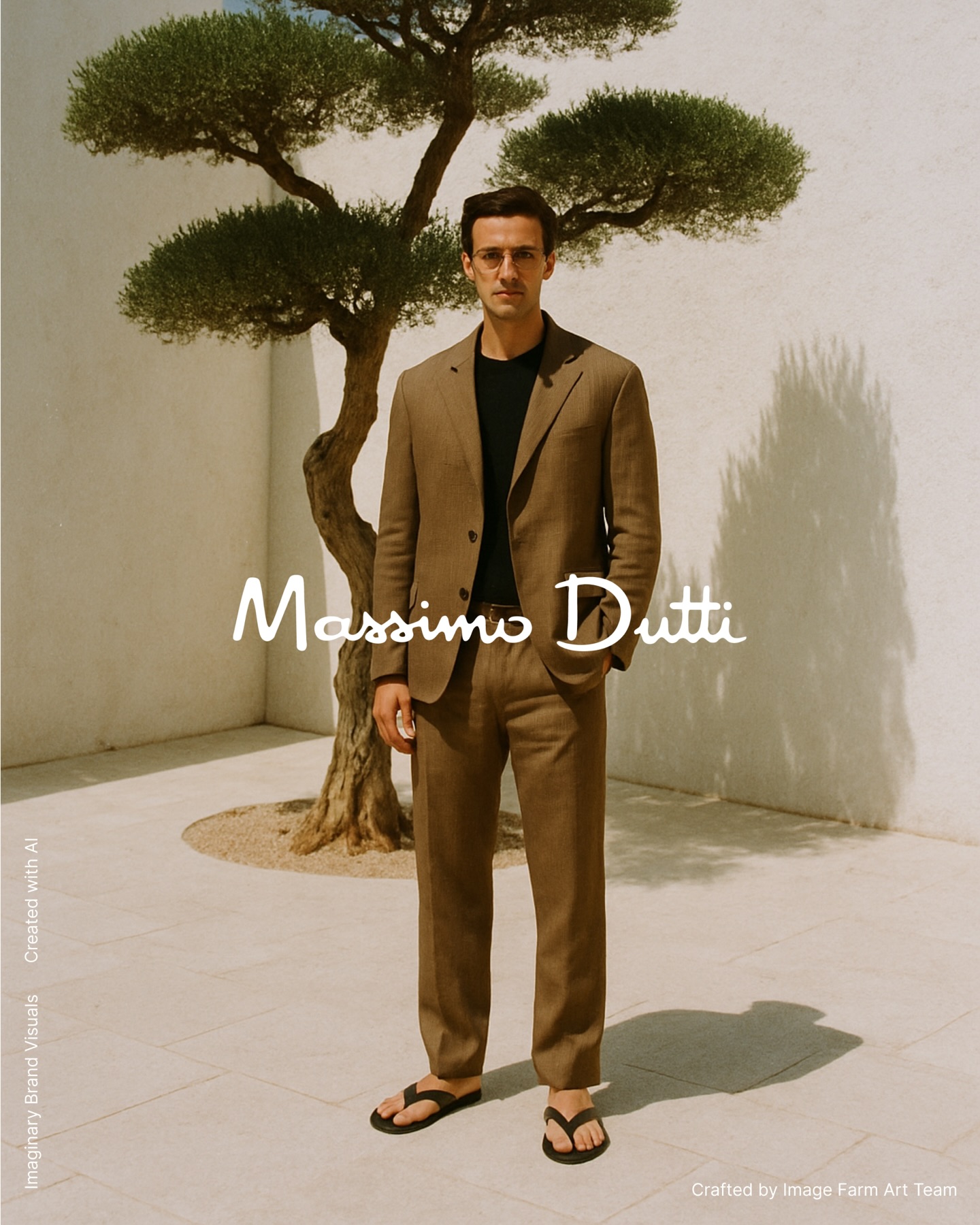
What Makes an Effective Social Post?
An effective social media post does more than just fill space on a feed. It grabs attention, communicates a message clearly, and reinforces your brand identity. Key elements include:
- Clean Images: High-quality, visually appealing images are non-negotiable. They should be crisp, well-composed, and relevant to your message.
- Brand Consistency: Your visuals should align with your brand's overall look and feel. Consistent use of colors, fonts, and imagery helps build recognition and trust.
- Engaging Visuals: Beyond just looking good, your images need to be engaging. This could mean showcasing your product in an interesting context, evoking an emotion, or telling a story.
How AI Can Streamline Content Creation with Image Farm
Artificial intelligence, particularly tools like Image Farm, can be a game-changer for your social media strategy. Instead of just basic background removal, Image Farm empowers you to create truly product-focused imagery in seconds. Here's how:
- Generate Unique Product Visuals: Upload a photo of your product or logo, and Image Farm's AI can generate captivating visuals. It's not just about changing the background; it's about placing your product into entirely new, creative scenes that resonate with your audience.
- Get Inspired with Suggestions: Stuck for ideas? Image Farm's Suggestions feature provides creative prompts and visual concepts, helping you overcome creative blocks and discover new ways to showcase your products.
- Rapid Iteration & Multiple Generations: Image Farm allows you to get up to 5 unique generations per message. The chat-like interface makes iteration incredibly fast. Simply edit your message to refine the image, allowing for quick editing iterations until you achieve the perfect visual.
- Post-Production Power: Fine-tune your images directly within Image Farm. Our suite of editing tools lets you perform post-production work like color correction (adjusting exposure, contrast, temperature, vibrance) and adding branded overlays such as logos and text. This ensures your visuals are polished and perfectly on-brand.
- BONUS - Turn Images into Videos: For Image Farm Scale plan members, you can take your content a step further by transforming your generated images into engaging short videos, all within the same chat interface. This is perfect for creating dynamic ads or eye-catching social media updates.
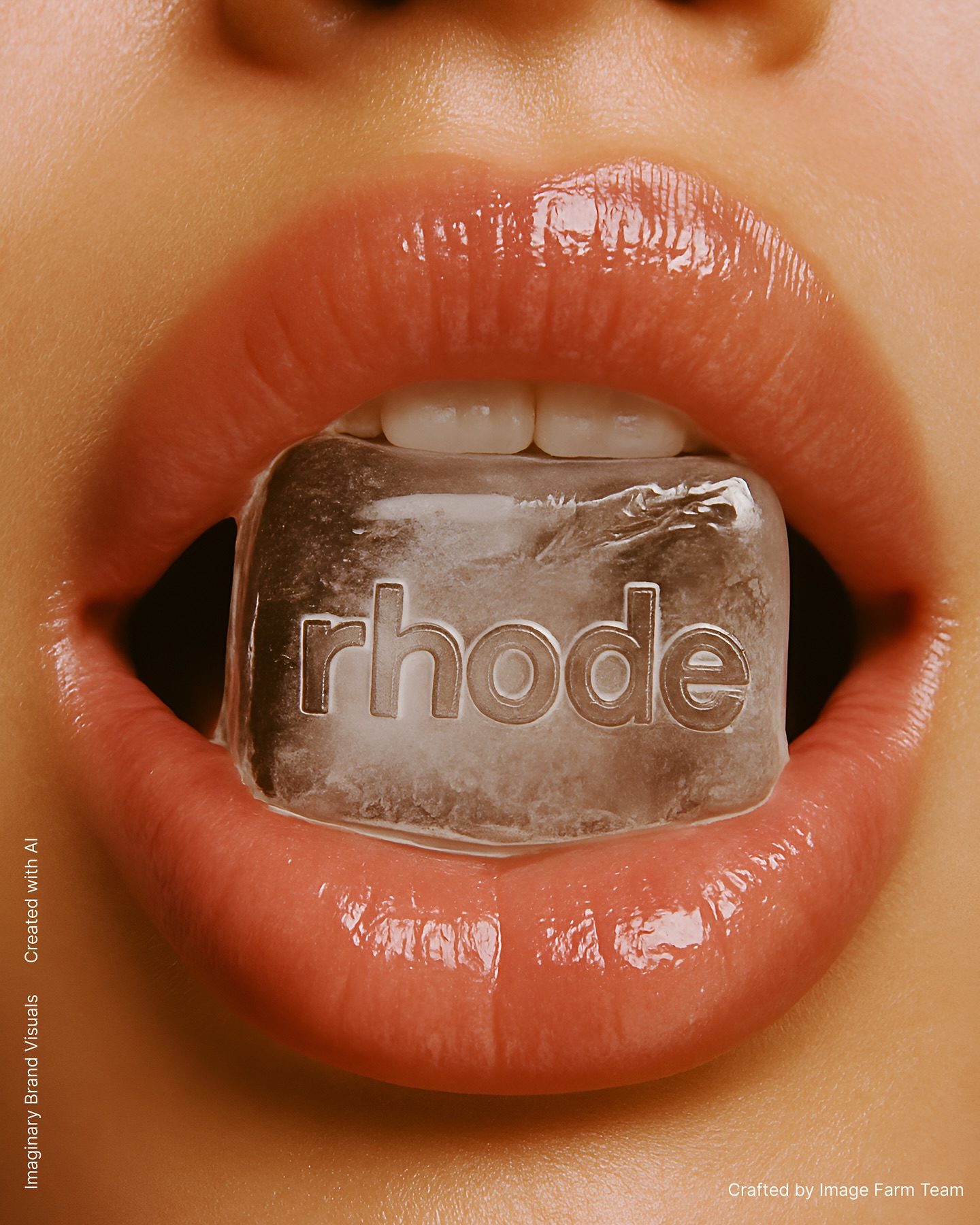
Creating Posts with ImageFarm: A Step-by-Step Guide
Image Farm simplifies the content creation process into a few intuitive steps:
- Add Your Image: Start by uploading a photo of your product or your brand's logo into Image Farm's chat interface.
- See Suggestions (Optional): If you need inspiration, click the suggestions button to get ideas tailored to your input.
- Generate: Describe the visual you want in a simple message. Image Farm's AI will generate images based on your prompt. You can get multiple variations to choose from.
- Iterate & Refine: Not quite perfect? Edit your message and resend to regenerate. Use the built-in editing tools for color correction, adding text, or logos.
- Export: Once you're happy with your visual, export it in high resolution, ready for your social media channels.
Use Cases:
- Product Drops: Generate exciting visuals for new product launches, showcasing them in aspirational or thematic settings.
- Behind-the-Scenes: While Image Farm focuses on product visuals, you can use it to create branded graphics to accompany behind-the-scenes text posts or stories.
- Testimonials: Create visually appealing graphics to overlay customer testimonials, making them more shareable and impactful.
Tools to Complement Your Workflow
While Image Farm is a powerhouse for visual creation, here are a couple of tools that can complement your workflow:
- Canva for Layout: If you need to combine multiple images, add complex text layouts, or create specific social media formats (like Instagram Stories or carousels), Canva is an excellent and user-friendly choice. Export your Image Farm visuals and then import them into Canva for further layout design.
- PostBridge (or other schedulers) for Scheduling: Consistency is key. Use a social media scheduling tool like PostBridge, Buffer, or Hootsuite to plan and automate your posts. This ensures your content goes out regularly, even when you're busy.
Edit and export scroll-stopping images in seconds with ImageFarm.
With Image Farm, creating compelling social media content is no longer a daunting task. Leverage the power of AI to generate stunning visuals, iterate quickly, and maintain brand consistency, all while saving time and resources. Start transforming your social media presence today!