Edit & Rerender: Perfect Your Brand Visuals with Instant Prompt Iterations
Table of Contents
- The Prompt Iteration Challenge
- What is Edit & Rerender?
- How Prompt Editing Works
- Revolutionary Benefits for Creative Workflows
- Real-World Applications and Use Cases
- Optimizing Your Prompt Strategy
- Team Collaboration and Client Reviews
- Best Practices for Prompt Refinement
- Traditional vs. Iterative Prompting
- Transform Your Creative Process Today
Every creative professional knows the frustration: you've crafted what you thought was the perfect prompt for your AI-generated visual, but the result isn't quite right. Maybe the lighting needs to be different, the composition could be better, or the style should be adjusted. In traditional AI workflows, this means starting over with a completely new prompt, losing all your previous context and having to rebuild your creative direction from scratch.
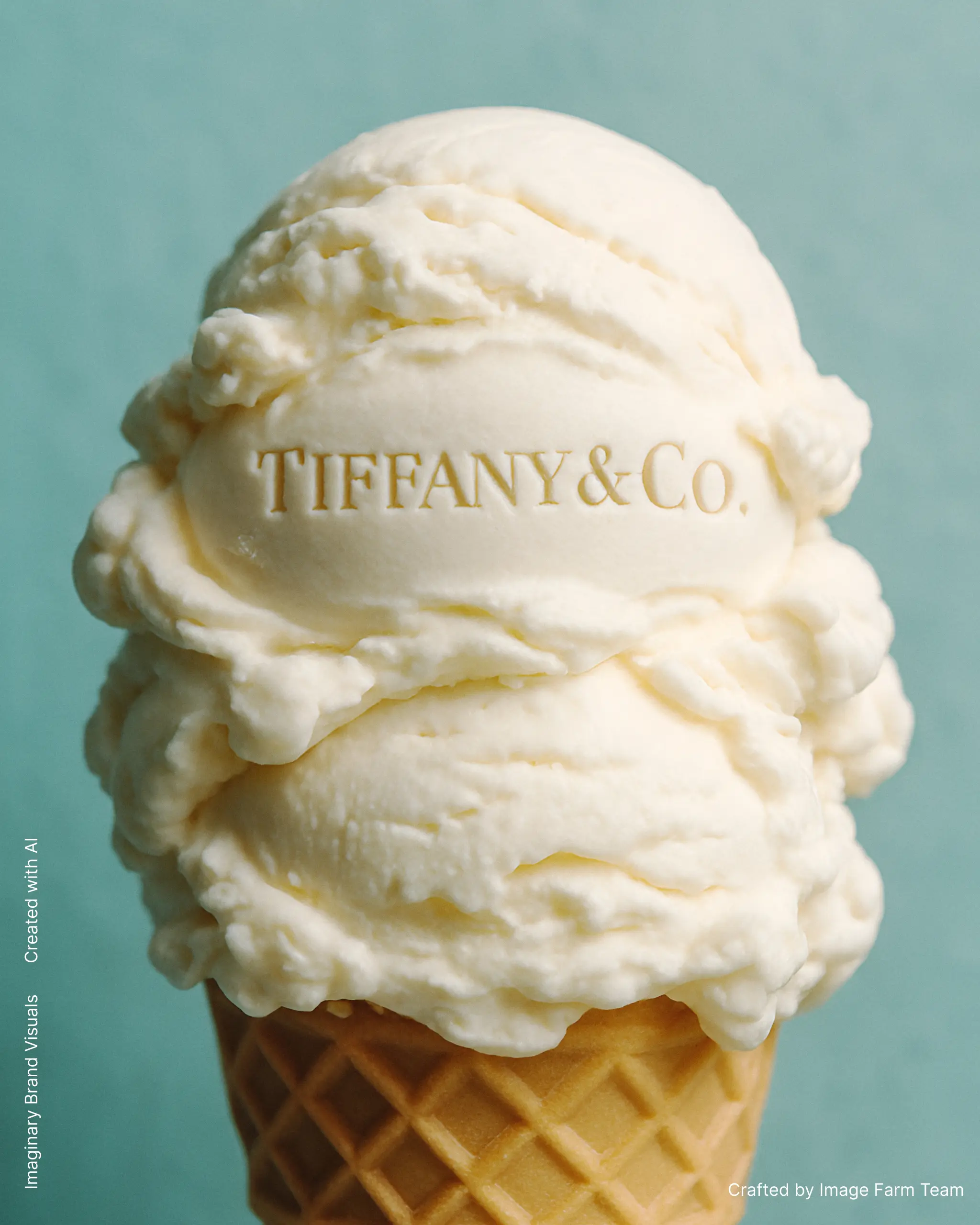
Image Farm's Edit & Rerender feature eliminates this creative bottleneck entirely. Instead of starting fresh each time, you can simply edit your original prompt message and click rerender to instantly generate a new version based on your refined instructions. This preserves your creative momentum while allowing precise adjustments that bring your vision to life exactly as you imagined it.
What is Edit & Rerender?
Edit & Rerender represents a fundamental breakthrough in AI-assisted creative workflow design. Unlike traditional AI tools that require you to start fresh with each iteration, this feature enables you to refine your creative vision through iterative prompt improvement, building on your previous work rather than abandoning it.
The Prompt Evolution Revolution
At its core, Edit & Rerender transforms prompt creation from a one-shot attempt into an evolutionary process. Every prompt becomes a living document that can be refined, adjusted, and perfected until it produces exactly the visual you envision.
- Iterative Refinement: Build on successful elements while adjusting specific aspects that need improvement
- Context Preservation: Maintain the core creative direction while fine-tuning individual elements
- Instant Implementation: See the results of your prompt changes immediately with a single click
- Learning Enhancement: Understand how different prompt elements affect your final visual
Message Editing Innovation
The revolutionary aspect of Edit & Rerender lies in its ability to modify existing prompt messages. Instead of losing your creative progress, you can edit any previous message in your conversation and regenerate the visual based on your improved instructions.
- Non-Destructive Editing: Original prompts are preserved while you explore variations and improvements
- Version History: Each edit creates a new visual iteration while maintaining your prompt evolution history
- Rapid Exploration: Test multiple creative directions quickly by editing different aspects of your prompt
- Perfect Precision: Fine-tune any specific element of your visual by adjusting the corresponding prompt details
Seamless Integration
Edit & Rerender works within the same chat interface you use for initial image generation, eliminating the need for complex prompt management or starting new conversations for each iteration.
- Single Interface: All prompt creation, editing, and refinement happens in one familiar chat environment
- Continuous Workflow: No interruption to creative flow with new conversation starts or prompt rebuilding
- Complete History: Full conversation record provides complete documentation of your creative evolution
- Immediate Access: All editing capabilities are instantly available with simple message editing
How Prompt Editing Works
The Edit & Rerender process is designed to feel natural and intuitive, more like refining a creative brief than learning complex software. Understanding the mechanics helps you maximize the feature's potential for your creative workflow.
Starting Your Creative Journey
Every Edit & Rerender session begins with your initial prompt—your first attempt at describing the visual you want to create. From this starting point, you can refine and improve your prompt until it generates exactly what you envision.
- Create Initial Prompt: Begin with your best description of the visual you want to generate
- Generate First Version: Let Image Farm create the initial visual based on your prompt
- Identify Improvements: Analyze what works and what needs adjustment in the generated image
- Edit Your Prompt: Click on your original message to edit specific aspects that need refinement
- Click Rerender: Generate a new version based on your improved prompt
- Repeat Until Perfect: Continue refining until your visual matches your vision exactly
The Message Editing Process
The true power of Edit & Rerender emerges when you edit your previous prompt messages. This creates a non-linear creative environment where you can improve any aspect of your prompt at any time.
- Selective Editing: Click on any previous prompt message to edit specific elements
- Focused Adjustments: Modify particular aspects like lighting, composition, or style without losing other successful elements
- Prompt Optimization: Improve the clarity and specificity of your instructions for better results
- Creative Exploration: Test different approaches by editing key descriptive elements
Revolutionary Benefits for Creative Workflows
Edit & Rerender doesn't just improve existing AI workflows—it fundamentally transforms how creative professionals approach AI-generated visual development, offering benefits that extend far beyond simple time savings.
Dramatic Time Efficiency
Traditional AI workflows require starting fresh with each iteration, often losing successful elements in the process. Edit & Rerender compresses refinement cycles from hours into minutes.
- Instant Iterations: Refine prompts and regenerate in seconds rather than crafting entirely new prompts
- No Context Loss: Build on successful elements rather than starting from scratch each time
- Rapid Testing: Quickly test multiple creative directions through prompt variations
- Streamlined Refinement: Make precise adjustments without rebuilding your entire creative concept
Enhanced Creative Quality
When prompt iteration is effortless, creative quality naturally improves. Edit & Rerender enables the level of refinement that separates good AI-generated visuals from exceptional ones.
- Perfectionist Workflow: Easily achieve precise results through iterative prompt improvement
- Creative Fearlessness: Experiment boldly knowing you can quickly adjust prompts without losing progress
- Precision Refinement: Perfect specific elements while preserving successful aspects of your prompt
- Vision Realization: Achieve exactly what you envision through systematic prompt evolution
Preserved Creative Momentum
Creative flow is fragile and easily broken by having to restart the prompting process. Edit & Rerender maintains the creative state that produces breakthrough work.
- Uninterrupted Thinking: Stay in creative mode without the disruption of starting new conversations
- Momentum Preservation: Build on creative energy rather than losing it to prompt reconstruction
- Natural Evolution: Let ideas develop organically through gradual prompt refinement
- Seamless Exploration: Move fluidly between different creative possibilities through prompt editing
Learning and Skill Development
Edit & Rerender serves as an educational tool, helping you understand how different prompt elements affect your results and develop more effective prompting skills.
- Prompt Mastery: Learn which prompt elements produce the best results through systematic testing
- Immediate Feedback: See instantly how prompt changes affect visual outcomes
- Pattern Recognition: Develop intuition for effective prompt construction through iteration
- Skill Building: Improve prompting abilities through continuous refinement practice
Real-World Applications and Use Cases
Edit & Rerender transforms AI-assisted creative workflows across diverse industries and use cases, solving specific problems that creative professionals face when working with AI generation tools.
E-commerce Product Photography
Online retailers need consistent, high-quality product visuals that accurately represent their inventory while maintaining brand aesthetic standards through precise AI prompting.
- Style Consistency: Refine prompts to ensure all product shots maintain consistent visual style and lighting
- Background Optimization: Perfect background descriptions to complement different product types
- Seasonal Adaptation: Adjust existing successful prompts for holiday or seasonal contexts
- Brand Alignment: Fine-tune prompts to match specific brand aesthetics and positioning
Social Media Content Creation
Social media managers need to create fresh, engaging visuals consistently while adapting prompts for different platforms and audience preferences.
- Platform Optimization: Adapt successful prompts for Instagram, Facebook, TikTok format requirements
- Trend Integration: Quickly modify existing prompts to incorporate trending visual themes
- Audience Targeting: Refine prompts to resonate with different demographic segments
- Content Series: Develop cohesive visual series through systematic prompt variations
Marketing Campaign Development
Marketing teams need to develop comprehensive visual campaigns that work across multiple channels while maintaining message consistency through refined AI prompting.
- Campaign Variations: Create multiple versions by adjusting prompts for different target demographics
- Message Testing: Experiment with different prompt approaches to find the most effective visual messaging
- Multi-Channel Adaptation: Adapt core campaign prompts for different marketing channels and formats
- Rapid Response: Quickly modify campaign prompts in response to market changes or feedback
Brand Development and Evolution
Brand managers need to explore visual directions while maintaining brand integrity, using iterative prompting to test new approaches without major resource investment.
- Visual Identity Evolution: Gradually refine brand visual prompts to explore subtle evolution directions
- Market Testing: Test new visual directions through prompt variations before full brand implementation
- Consistency Maintenance: Ensure all brand visuals maintain cohesive identity through refined prompt templates
- Stakeholder Alignment: Quickly create prompt variations for presentation and approval processes

Optimizing Your Prompt Strategy
Maximizing the benefits of Edit & Rerender requires strategic approach to prompt creation and refinement. Understanding optimization principles helps you achieve dramatically improved efficiency and output quality.
Initial Prompt Foundation
Effective use of Edit & Rerender begins with a solid initial prompt that provides a strong foundation for iterative refinement.
- Core Concept Clarity: Start with a clear description of your primary visual concept
- Essential Elements: Include all critical elements that must appear in your final visual
- Style Direction: Establish the overall aesthetic and mood you want to achieve
- Technical Specifications: Include relevant technical requirements like format, orientation, or quality needs
Iterative Refinement Strategy
Develop systematic approaches to prompt refinement that build toward your creative goals rather than wandering aimlessly through possibilities.
- Hierarchical Approach: Address major elements first, then refine details in subsequent iterations
- Single Focus Edits: Make one significant change per iteration to understand its impact
- Comparison Testing: Create variations to compare different approaches side-by-side
- Progressive Enhancement: Build complexity gradually rather than attempting everything at once
Quality Control and Decision Making
Establish clear evaluation criteria and decision-making processes to ensure prompt iterations improve rather than complicate your results.
- Objective Evaluation: Use specific criteria to evaluate whether prompt changes improve the visual
- Success Metrics: Define what constitutes improvement for your specific project goals
- Version Tracking: Keep notes on which prompt versions produce the best results
- Iteration Limits: Set boundaries to avoid endless refinement without meaningful improvement
Prompt Library Development
Build a library of successful prompt patterns and techniques that can be reused and adapted for future projects.
- Template Creation: Develop prompt templates for commonly needed visual types
- Successful Patterns: Document prompt structures that consistently produce good results
- Element Database: Build a collection of effective descriptive phrases for different visual elements
- Best Practice Documentation: Record lessons learned from successful prompt refinement sessions
Team Collaboration and Client Reviews
Edit & Rerender transforms collaborative creative processes by providing a shared, transparent platform where all stakeholders can participate in prompt development and see changes implemented in real-time.
Real-Time Collaborative Prompting
The chat-based interface creates an ideal environment for team collaboration, where multiple perspectives can be incorporated seamlessly into prompt development.
- Transparent Process: All team members can see the complete prompt evolution and understand creative decisions
- Immediate Implementation: Suggestions can be tested instantly by editing prompts and re-rendering
- Contribution Tracking: Each message shows who contributed what ideas to the final prompt
- Collective Refinement: Team members can build on each other's prompt improvements
Client Review and Approval
Client reviews become collaborative prompt refinement sessions rather than formal presentation and revision cycles, dramatically improving satisfaction and reducing project timelines.
- Interactive Reviews: Clients can see their feedback implemented immediately through prompt edits
- Clear Communication: Natural language prompt adjustments eliminate misunderstandings about desired changes
- Rapid Iteration: Multiple rounds of feedback can be addressed in a single session
- Decision Documentation: Complete conversation record provides clear documentation of approved prompt changes
Cross-Functional Team Integration
Edit & Rerender enables effective collaboration between team members with different expertise levels and technical backgrounds in AI prompting.
- Non-Technical Participation: Marketing and business stakeholders can contribute effectively without AI expertise
- Expertise Integration: Technical and creative team members can collaborate seamlessly on prompt development
- Knowledge Sharing: Less experienced team members learn effective prompting techniques through observation
- Efficient Communication: Reduce time spent explaining visual concepts through direct prompt demonstration
Best Practices for Prompt Refinement
To maximize the benefits of Edit & Rerender, adopt these proven strategies that help creative professionals achieve superior results while maintaining efficient prompting workflows.
Effective Prompt Construction
The quality of your results directly correlates with how effectively you construct and refine your prompts through the editing process.
- Specific Descriptions: Use precise, descriptive language rather than vague or generic terms
- Structured Organization: Organize prompt elements in logical order from general to specific details
- Clear Priorities: Emphasize the most important elements early in your prompt
- Consistent Terminology: Use consistent descriptive language throughout your prompt iterations
Strategic Editing Approach
Develop systematic approaches to prompt editing that maximize learning and results while minimizing wasted iterations.
- Isolated Changes: Make one focused change per edit to understand its specific impact
- Version Comparison: Keep successful versions accessible for comparison and reference
- Incremental Improvement: Build improvements gradually rather than making dramatic changes
- Learning Documentation: Record which prompt changes produce the best results
Quality Assurance and Testing
Implement systematic quality control processes to ensure your prompt iterations consistently improve visual effectiveness.
- Multi-Context Testing: Test refined prompts across different scenarios to ensure broad effectiveness
- Objective Evaluation: Use specific criteria to evaluate prompt improvement rather than subjective preference
- Stakeholder Validation: Regularly check that prompt iterations align with project objectives
- Performance Tracking: Monitor how refined prompts perform compared to original versions
Learning and Skill Development
Use Edit & Rerender as a learning tool to develop better prompting instincts and more effective AI communication skills.
- Pattern Recognition: Notice which types of prompt changes consistently improve your results
- Vocabulary Building: Develop a more effective vocabulary for describing visual concepts
- Experimentation Culture: Use the low-risk environment to try bold creative approaches
- Knowledge Sharing: Share successful prompt patterns and techniques with team members
Traditional vs. Iterative Prompting
Understanding the differences between traditional AI prompting workflows and Image Farm's iterative approach helps you appreciate the revolutionary nature of Edit & Rerender and maximize its benefits.
Traditional Prompting Limitations
Traditional AI workflows create numerous friction points that slow creative development and compromise final results through inefficient prompting processes.
- Start-Over Mentality: Each iteration requires building entirely new prompts from scratch
- Context Loss: Successful elements from previous prompts are often lost in new attempts
- Conversation Fragmentation: Multiple separate conversations make it difficult to track progress
- Learning Inefficiency: Difficulty understanding which specific changes produce better results
- Time Waste: Rebuilding successful prompt elements repeatedly wastes time and energy
Iterative Prompting Advantages
Image Farm's iterative approach eliminates traditional friction points while introducing new capabilities impossible with conventional AI tools.
- Evolutionary Development: Build on successful elements rather than starting fresh each time
- Context Preservation: Maintain creative momentum and successful prompt elements through iterations
- Automatic Documentation: Complete conversation history provides automatic documentation of prompt evolution
- Collaborative Transparency: All team members can see and contribute to prompt development in real-time
- Learning Acceleration: Understand exactly how prompt changes affect results through systematic editing
Productivity Comparison
The productivity differences between traditional and iterative prompting are dramatic and measurable across multiple dimensions.
- Time Efficiency: Prompt refinements that took multiple conversations now happen in minutes
- Creative Exploration: The low cost of iteration enables extensive creative exploration previously impractical
- Quality Achievement: Easy refinement enables the perfectionist approach that produces exceptional results
- Team Collaboration: Collaborative prompt development happens in real-time rather than through disconnected efforts
Learning Curve and Accessibility
Iterative prompting dramatically reduces the expertise barrier that limits who can participate effectively in AI-assisted creative workflows.
- Gradual Learning: Learn effective prompting through iterative improvement rather than perfect-first-try pressure
- Inclusive Participation: Non-technical team members can contribute effectively to prompt development
- Risk-Free Experimentation: Test prompt improvements without losing previous successful work
- Skill Building: Develop prompting expertise through continuous refinement practice
Transform your creative process with instant, iterative prompt refinement
Stop starting over with new prompts every time you want to make improvements. Image Farm's Edit & Rerender feature transforms prompt development into an evolutionary process, enabling you to perfect your AI-generated visuals through systematic refinement. Join thousands of creative professionals who have revolutionized their workflow with iterative prompting.