Complete Guide to AI Image Editing Workflows in 2025
Table of Contents
- What is an AI Image Editing Workflow?
- Traditional vs AI-Powered Editing: Time & Cost Analysis
- Essential Steps in Every Layer-Based Workflow
- Advanced Layer Strategies for Scale
- Quality Control & Brand Consistency
- Ready-to-Use Workflow Templates by Industry
- Layer Element Recommendations by Use Case
- Common Workflow Issues & Solutions
- Future of AI Image Editing Workflows
- How ImageFarm Simplifies Complex Workflows
In 2025, successful brands are implementing AI image editing workflows through layer-based visual creation systems that make professional photography accessible to everyone. These workflows leverage structured scene libraries, composition controls, and lighting layers to transform simple product photos into captivating brand visuals. Whether you're a small business or enterprise brand, mastering layer-based workflows can revolutionize your visual content production.

What is a Layer-Based AI Image Editing Workflow?
A layer-based AI image editing workflow in 2025 is a structured approach where you build professional visuals by combining different layers: scenes, composition, lighting, visual effects, and equipment settings. Instead of guessing what prompts might work, you select from professionally designed layer elements that are proven to create high-quality results. This systematic approach ensures consistent, professional output every time.
The Five Essential Layer Types
- Scene Layers: Set the environment and context (Urban Cityscape, Desert Dunes, Studio Serenity, Botanical Garden)
- Composition Layers: Control framing and perspective (Portrait Close-up, Full Body Dynamic, Bird's Eye View, Negative Space)
- Lighting Layers: Manage mood and illumination (Golden Hour Magic, Professional Studio, Chiaroscuro, Dome Light)
- Visual Effects Layers: Add artistic enhancements (Motion Blur, Dreamy Bokeh, Noir, Artistic Lens Flare)
- Finish/Equipment Layers: Apply photographic techniques (Analog Film, Digital Perfection, Macro Detail)
Traditional vs Layer-Based AI Editing: Time & Complexity Analysis
The difference between traditional editing workflows and layer-based AI systems like ImageFarm is transformative when you compare complexity and time investment:
Traditional Software Workflow (10 Product Images)
- Software Learning: 40-80 hours to master Photoshop/professional tools
- Planning Each Edit: 30-60 minutes per image
- Manual Editing: 2-4 hours per image
- Consistency Challenges: Maintaining style across batches
- Total Time: 25-45 hours + learning curve
- Skill Requirement: Professional design expertise needed
ImageFarm Layer-Based Workflow (10 Product Images)
- Learning Time: 5 minutes to understand layer selection
- Upload & Layer Setup: 2 minutes per image
- AI Generation: 30 seconds per image
- Layer-Based Refinement: 1-2 minutes per layer adjustment
- Total Time: 30-45 minutes total
- Skill Requirement: Basic understanding of photography concepts
Result: 98% time reduction and zero technical skill requirement
Essential Steps in Every Layer-Based AI Editing Workflow
Modern AI image editing workflows are layer-driven, making professional visual creation as systematic as selecting the right components. Here's how the structured process works:
Step 1: Upload & Scene Selection
Start your workflow by uploading your product photo and selecting your primary scene layer:
- Product Upload: Drag and drop your product photo into the platform
- Scene Library Access: Browse professional scene templates (Urban Cityscape, Desert Dunes, Studio Serenity, Botanical Garden)
- Context Selection: Choose scenes that match your brand aesthetic and product category
- Scene Customization: Adjust scene parameters using built-in form fields for perfect brand alignment
Step 2: Strategic Layer Stacking
Build professional visuals by systematically selecting and combining layer elements from each category:
- Composition Foundation: Start with composition layers (Portrait Close-up, Full Body Dynamic, Bird's Eye View) to establish framing
- Scene Context: Add scene layers (Ocean Twilight, Emerald Brass Table, Moss Bed) to create environmental context
- Lighting Design: Apply lighting layers (Golden Hour Magic, Chiaroscuro, Controlled Rim Light) for mood and quality
- Visual Enhancement: Include VFX layers (Motion Blur, Artistic Lens Flare) for creative impact
- Technical Finish: Choose finish/equipment layers (Analog Film, Macro Detail) for style and quality
Step 3: Layer Optimization & Generation
Fine-tune your layer combination and generate professional visuals with systematic control:
- Layer Preview: See how each layer contributes to the final prompt before generation
- Form-Based Customization: Use structured form fields to adjust layer parameters precisely
- Layer Reordering: Drag and drop layers to adjust their influence on the final result
- Element Substitution: Swap out individual layers to test different creative directions
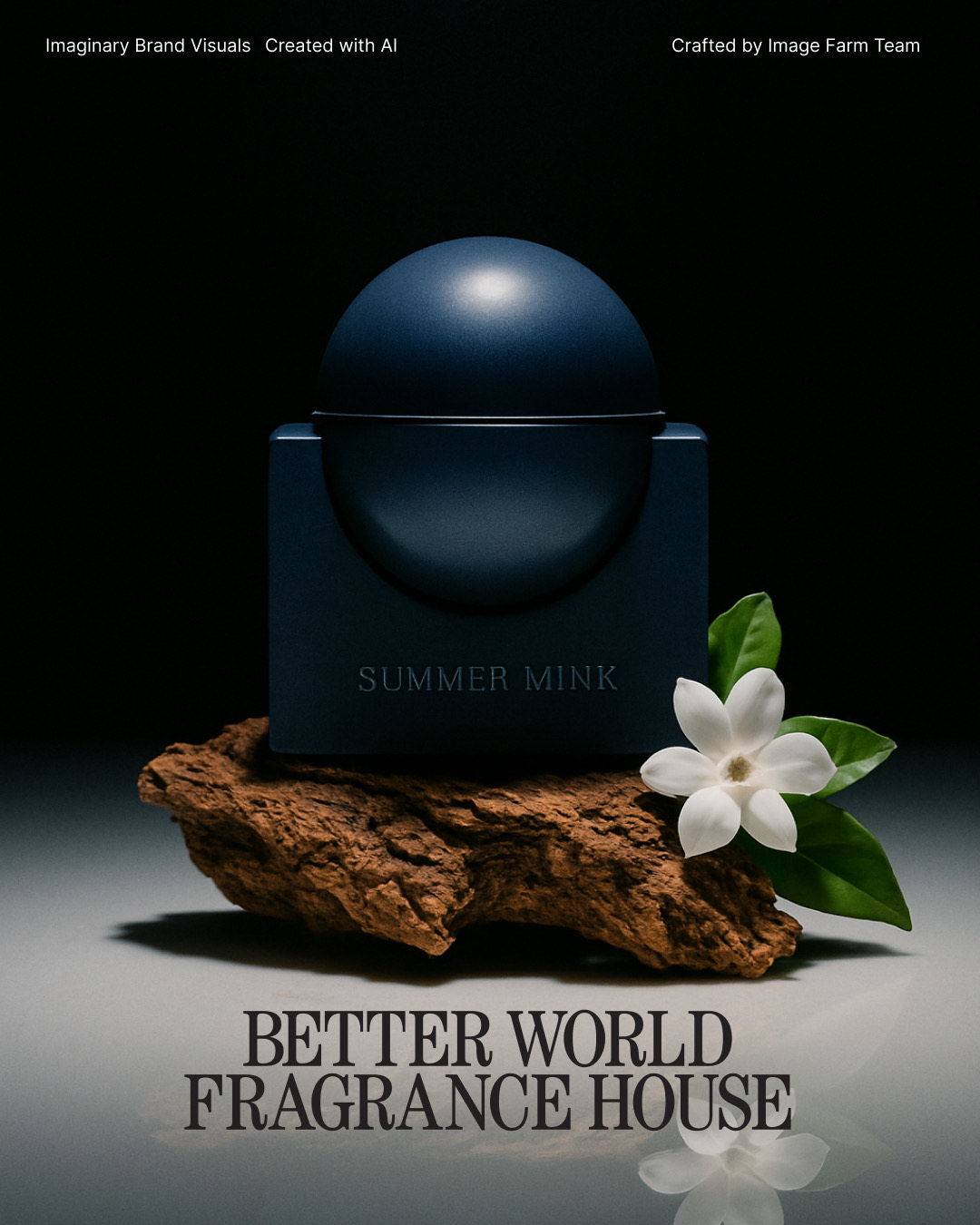
Step 4: Professional Post-Production
Fine-tune your AI-generated images with integrated professional editing tools:
- Lighting Controls: Adjust exposure, contrast, highlights, and shadows with precision sliders
- Color Correction: Fine-tune temperature, vibrance, saturation, and hue for perfect color accuracy
- Text & Logo Addition: Add branded elements, watermarks, or promotional text directly within the platform
- AI Upscaling: Enhance image resolution for high-quality outputs suitable for any use case
Step 5: Multi-Format Content Creation
Extend your visuals beyond static images with integrated content creation:
- Video Generation: Transform your static product images into engaging videos directly within the chat
- Multiple Variations: Generate several different versions from a single prompt for A/B testing
- Scene Templates: Use pre-configured professional scenes for instant high-quality results
- Conversation History: All variations and edits remain accessible in your chat history for future reference
Advanced Layer Strategies for Scale
As your visual content needs grow, these advanced layer-based strategies help you scale efficiently while maintaining brand consistency:
Scene Library Mastery
Master ImageFarm's scene library to create professional visuals that align with your brand:
- Free Tier Scenes: Urban Cityscape, Natural Landscape, Desert Dune for basic professional contexts
- Create Tier Scenes: Stucco Wall, Engraved Logo, Concrete Jungle, Botanical Garden for premium aesthetics
- Scale Tier Scenes: Cool Tone Gradient, Terracotta Engraving, Studio Surround, Ocean Twilight for luxury branding
- Specialty Scenes: Misty Rain, Intertwine, Emerald Brass Table for unique brand positioning
Strategic Layer Combinations
Combine layers strategically to create signature brand aesthetics:
- Luxury Combinations: Pair Scale-tier scenes (Ocean Twilight) with Chiaroscuro lighting and Analog Film finish
- Clean Commercial: Combine Portrait Close-up composition with Professional Studio lighting and Digital Perfection finish
- Editorial Fashion: Use Three Quarter Portrait with Soft Window Light and Dreamy Bokeh VFX
- Product Photography: Stack Bird's Eye View composition with Cool Tone Gradient scene and Dome Light
Layer Template Management
Save and manage successful layer combinations for consistent brand application:
- Template Creation: Save successful layer combinations as reusable templates for brand consistency
- Category-Specific Templates: Create different layer templates for product categories (jewelry, fashion, tech)
- Team Layer Libraries: Share proven layer combinations across your creative team
- Seasonal Variations: Modify base layer templates for seasonal campaigns and special collections

Quality Control & Brand Consistency in Conversational Workflows
Conversational AI workflows make quality control intuitive and accessible, allowing you to maintain professional standards without technical expertise:
Real-Time Quality Assessment
- Instant Feedback: See results immediately in the chat and provide feedback through natural conversation
- Layer-Based Corrections: Swap out individual layers to adjust specific aspects of the visual
- Element Comparison: Test different scene or lighting elements to find optimal combinations
- Professional Layer Integration: Combine AI-generated layers with post-production tools for precise control
Brand Consistency Through Conversation
Maintain brand standards through conversational guidance and template reuse:
- Layer Templates: Save successful layer combinations as reusable templates for brand consistency
- Scene Standardization: Establish brand-specific scene selections from the professional library
- Systematic Refinement: Test different layer combinations systematically to perfect brand alignment
- Layer Performance Tracking: Identify which layer combinations work best for your brand and products
Ready-to-Use Workflow Templates by Industry
Different industries have unique requirements for their visual content. Here are proven workflow templates you can implement immediately:
E-commerce Product Photography Workflow
Perfect for: Online stores, Amazon sellers, Shopify merchants
- Composition: Start with Portrait Close-up or Bird's Eye View for clear product focus
- Scene Selection: Use Professional Studio scenes for clean backgrounds, Urban Cityscape for lifestyle context
- Lighting: Apply Professional Studio lighting for clean commercial look, or Golden Hour Magic for lifestyle appeal
- Technical Finish: Choose Digital Perfection for marketplace requirements, Analog Film for brand differentiation
- Platform Variations: Generate multiple compositions (square for Instagram, vertical for Amazon)
- Consistency: Save successful layer combinations as templates for product line consistency
Fashion & Apparel Workflow
Perfect for: Clothing brands, fashion retailers, accessories
- Composition Base: Use Full Body Dynamic for outfit shots, Three Quarter Portrait for styling focus
- Scene Context: Apply Stucco Green for Mediterranean aesthetic, Bonsai Terrace for minimalist editorial
- Lighting Design: Layer Split Daylight for editorial drama, Soft Window Light for natural beauty
- Visual Effects: Add Dreamy Bokeh for romantic appeal, Noir for high-fashion drama
- Equipment Style: Choose Analog Film for vintage appeal, Medium Format for luxury editorial feel
- Seasonal Layers: Swap lighting layers (Golden Hour for summer, Chiaroscuro for winter) while keeping composition constant
Food & Beverage Workflow
Perfect for: Restaurants, food brands, beverage companies
- Composition Focus: Use Portrait Close-up for drinks, Negative Space Minimal for artistic plating
- Scene Setting: Apply Studio Surround with fresh ingredients, Emerald Brass Table for upscale dining
- Lighting Magic: Layer Copper Glow for warm appetizing feel, Soft Window Light for natural freshness
- Enhancement: Add Macro Detail finish for texture emphasis, Dreamy Bokeh for romantic dining
- Brand Consistency: Create layer templates for different meal categories (breakfast, desserts, beverages)
- Seasonal Adaptation: Modify scene and lighting layers for seasonal menus while maintaining composition
Real Estate & Architecture Workflow
Perfect for: Real estate agencies, architects, interior designers
- Architectural Composition: Use Bird's Eye View for property overviews, Full Body Dynamic for interior showcases
- Environmental Scenes: Apply Moderna for contemporary architecture, Concrete Jungle for urban properties
- Professional Lighting: Layer Daylight Editorial for commercial appeal, Minimal Natural Light for authentic representation
- Enhancement: Use Digital Perfection for crisp architectural details, Analog Film for lifestyle appeal
- Staging Elements: Combine with Custom Layer for virtual furniture and decor integration
- Portfolio Consistency: Create layer templates for different property types (residential, commercial, luxury)
Layer Element Recommendations by Use Case
Choose the right layer combinations for your specific needs. Here are proven layer element recommendations based on successful workflows:
Luxury Product Photography
Best for: High-end brands, premium products, luxury positioning
- Scene: Ocean Twilight, Terracotta Engraving, or Studio Surround (Scale tier)
- Composition: Negative Space Minimal or Portrait Close-up for dramatic focus
- Lighting: Chiaroscuro or Controlled Rim Light for sophisticated drama
- VFX: Artistic Lens Flare for ethereal quality
- Finish: Analog Film or Macro Detail for premium aesthetic
E-commerce Clean Product Shots
Best for: Amazon listings, product catalogs, marketplace requirements
- Scene: Keep minimal or use Professional Studio equivalent
- Composition: Portrait Close-up or Bird's Eye View for clear product visibility
- Lighting: Professional Studio or Dome Light for even illumination
- VFX: Avoid or use minimal Dreamy Bokeh
- Finish: Digital Perfection for crisp, marketplace-ready quality
Social Media & Lifestyle Content
Best for: Instagram, lifestyle brands, influencer content
- Scene: Botanical Garden, Stucco Green, or Misty Rain for natural aesthetics
- Composition: Three Quarter Portrait or Full Body Dynamic for human connection
- Lighting: Golden Hour Magic or Soft Window Light for natural warmth
- VFX: Dreamy Bokeh or Motion Blur for dynamic appeal
- Finish: Analog Film for authentic, relatable feel
Editorial & Fashion Photography
Best for: Fashion magazines, editorial campaigns, artistic brands
- Scene: Moderna, Fossil Dunes, or Lush Laugh for striking editorial context
- Composition: Panning Shot Side View or Sketch to Reality for creative angles
- Lighting: Split Daylight or Daylight Editorial for professional drama
- VFX: Noir for high-contrast drama or Artistic Lens Flare for ethereal quality
- Finish: Medium Format Analog for luxury editorial aesthetic
Common Workflow Issues & Solutions
Even the best AI workflows encounter challenges. Here are the most common issues and their proven solutions:
Problem: Inconsistent Style Across Batches
Symptoms: Different batches of images have varying styles, colors, or moods despite using the same layer combinations
Layer Solution: Save successful layer combinations as templates and reuse identical layer selections. Use the same scene, lighting, and finish layers across batches. Ensure all team members use the same saved layer templates for brand consistency.
Problem: AI Changing Product Details
Symptoms: AI alters product colors, shapes, or important details when applying scene or lighting layers
Layer Solution: Use Professional Studio or minimal scenes for products requiring accuracy. Apply Digital Perfection finish to maintain color fidelity. Avoid dramatic scene layers (Ocean Twilight, Terracotta Engraving) for products where accuracy is critical.
Problem: Poor Performance on Complex Products
Symptoms: Complex products (glass, jewelry, reflective surfaces) don't work well with certain layer combinations
Layer Solution: Use Gloss Still Life lighting for reflective products. Apply Macro Detail finish for intricate items. Choose Clean Gradient or Professional Studio scenes for complex objects. Avoid heavy VFX layers that might interfere with product clarity.
Problem: Slow Processing Times
Symptoms: AI workflows take too long to process large batches, creating bottlenecks
Solution: Optimize image resolution before processing (2048x2048 max for most applications). Use parallel processing when possible. Consider cloud-based AI services with better scalability than local processing.

Future of AI Image Editing Workflows
The AI image editing landscape is evolving rapidly. Here's what to expect in the coming years:
Real-Time Editing & Preview
Future workflows will provide instant feedback and real-time editing capabilities, allowing you to see changes as you make them rather than waiting for processing to complete.
Voice-Controlled Workflows
Natural language processing will enable voice-controlled editing workflows, allowing creators to describe desired changes verbally rather than through complex interfaces.
Predictive Content Generation
AI will anticipate seasonal needs, trending styles, and market demands, automatically generating appropriate visual content before you even request it.
Cross-Platform Intelligence
Workflows will automatically understand the performance characteristics of different platforms and optimize content accordingly, creating platform-specific variations that maximize engagement.
How ImageFarm Simplifies Complex Workflows
While building custom AI workflows can be complex and time-consuming, ImageFarm provides a ready-made solution that incorporates all the best practices outlined in this guide:
Workflow Automation Built-In
- One-Click Processing: ImageFarm automatically handles the entire workflow from upload to final output
- Intelligent Enhancement: AI analyzes each image and applies appropriate corrections without manual configuration
- Batch Consistency: Maintains visual consistency across large batches while allowing for creative variation
- Quality Assurance: Built-in checks ensure every output meets professional standards
Professional Layer Library
Instead of guessing what might work, ImageFarm provides a curated library of professional layer elements designed by experts:
- Expert-Designed Elements: Every layer element is created by professional photographers and designers
- Tiered Quality System: Access Free, Create, and Scale tier elements based on your brand needs
- Proven Combinations: Layer elements are tested to work well together for predictable results
- Form-Based Customization: Adjust layer parameters through structured forms rather than guessing prompts
Comprehensive Layer System
ImageFarm's layer system provides complete creative control through structured, professional elements:
- Scene Generation: Transform products into professional contexts using expert-designed scene layers
- Composition Control: Precisely control framing and perspective with proven composition elements
- Lighting Mastery: Apply professional lighting setups from Golden Hour to Chiaroscuro techniques
- Technical Excellence: Choose from film styles, digital perfection, or specialty techniques like macro detail
- Brand Integration: Use Brand Image layers to automatically incorporate your brand colors, assets, and style
Workflow Performance Analytics
ImageFarm provides insights into your workflow performance, helping you optimize for better results:
- Processing Time Tracking: Monitor how long different types of edits take
- Quality Metrics: Track success rates and identify areas for improvement
- Usage Analytics: Understand which workflow features provide the most value
- Cost Optimization: Analyze cost per image and optimize workflows for efficiency
Getting Started: Your First AI Workflow in 10 Minutes
Ready to implement your first AI image editing workflow? Here's a quick start guide that you can complete in under 10 minutes:
- Prepare 3-5 Sample Images: Choose representative products or content that you regularly need to edit
- Choose Your AI Tool: For beginners, ImageFarm provides the most comprehensive and user-friendly workflow
- Create Your First Batch: Upload your sample images and use simple prompts like "professional white background" or "lifestyle setting"
- Review & Refine: Examine the outputs and refine your prompts based on the results
- Save Your Workflow: Document the prompts and settings that work best for future use
- Scale Gradually: Start with small batches and increase volume as you become comfortable with the process
Pro Tip: Start Small, Think Big
Don't try to automate your entire image editing process on day one. Start with one specific use case (like background removal or color correction), master that workflow, then gradually expand to more complex automation. This approach ensures quality remains high while you learn the system's capabilities.
Start Your AI Image Editing Workflow Today
Transform your image editing process with ImageFarm's AI-powered workflows. Join thousands of businesses who have automated their visual content creation and reduced editing time by 90%. No complex setup required – start creating professional visuals in minutes, not hours.